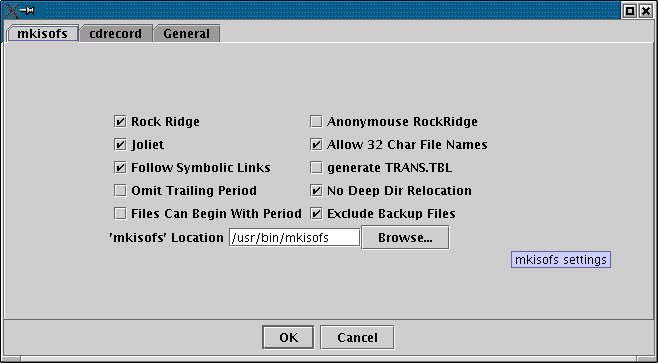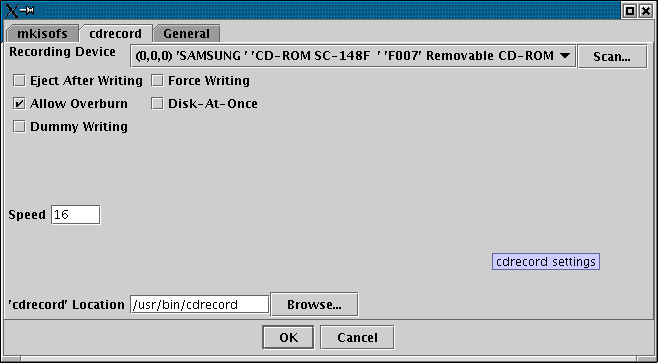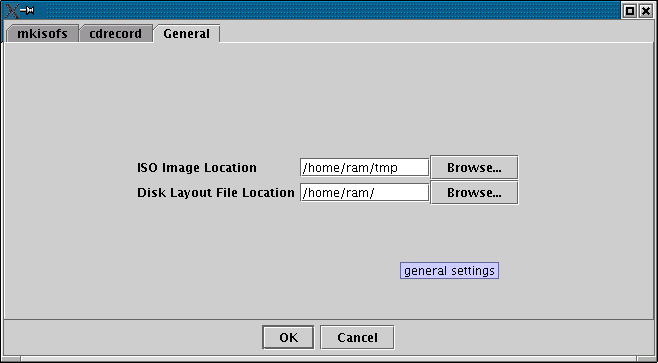Maintainer: Ram Mallappa
Last Modified: Feb-20-2004
jCDWriter is a free software for recording CDs on Linux (works on Windows also if you do not mind doing some tweaks to get cdrecord and mkisofs working). jCDWriter depends on 'cdrecord' and 'mkisofs' in the background. It is written in Java so it also requires JRE to be installed. I will try my best to keep this document up-to-date and useful.